Workflow Actions
Process
This is the first step that you take when working with reconciliations. Click Process to update balances for all reconciliations. The Process action has certain requirements to run and has different behavior based on the type of workflow profile association:
-
Base Input Workflow Profile (used to load data): Anyone included in the access group of the workflow profile can click this button to retrieve and update the balances of this workflow profile’s reconciliations. You can't proceed with the reconciliation until Process Reconciliationsis finished.
-
Review level Workflow Profile (reviews data and makes no inputs): Anyone in the Security Role (Manage Recon Setup) user group under Account Reconciliation Global Options can click this button.
Click the Task Activity icon
 to show the Process Reconciliations process results:
to show the Process Reconciliations process results: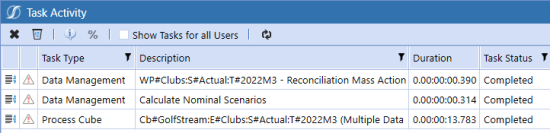
NOTE: When Process Reconciliations is complete, view updated balances by clicking Show Reconciliations Page  .
.
FX Translation Warning (Multi-currency Implementations)
You can create detail items before entering FX Rates. This allows you to prepare reconciliations before the close of the period and possibly before the availability of FX Rates. Create a detail item by entering the value and selecting the currency type. If not specified, the detail item currency type defaults to the account currency type. However, the values for Account, Local, and Reporting display as zero (unless the translation is one to one) after saving. Additionally, if OneStream is used to translate either account or reporting reconciliation balances from local, these balances display as zero until FX Rates are entered. The following warning symbols may display:
-
Red FX: FX Rates are not entered for the period.
-
Yellow FX: FX Rates are missing. Hover over the icon to view the missing rates.
-
Yellow FX!: FX Rates are updated but a Process is necessary.
If necessary, the Administrator must run a Process to translate all reconciliation balances and detail items for the entire Reconciliation Inventory. An Administrator running Process within any reconciliation meets this requirement.
NOTE: It is strongly recommended that an Administrator run Process after entering FX Rates. This ensures that all balances are translated and consistent throughout the solution.
If an Administrator enters the FX Rates and does not Process, end users can still see translated account and reporting balances and translated value for detail items, but translation is only performed on reconciliations to which they have access.
All Audit
Only the Administrator or users in the Security Role (Manage Recon Setup) user group can run this option. When you click All Audit, a Data Management Sequence called CreateAuditPackage_RCM executes. It generates and exports all reconciliation audit packages for the current workflow view.
This creates multiple compressed folders under a single folder that each contain a reconciliation report and supporting file attachments, as well as a consolidated reconciliation report for all reconciliations.
This Data Management Sequence places its output under the OneStream File Share under Applications/<APPLICATIONNAME>/DataManagement/Export/ as shown here:
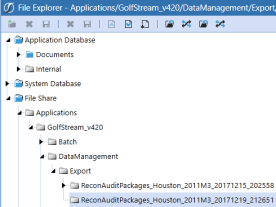
Complete Workflow
If you have the appropriate security level and all reconciliations are approved, you can click Complete WF. If you later need to set the workflow in process, you can click Revert Workflow.